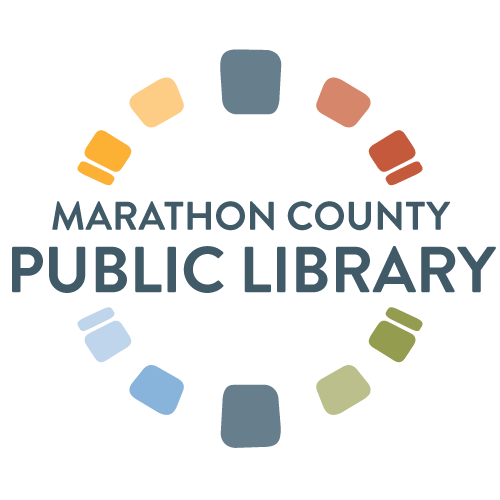Wisconsin’s Digital Library (Libby / OverDrive)
Wisconsin’s Digital Library (WDL) is a state-wide catalog of free e-books, audiobooks, magazines and videos that you can borrow with your library card!
- Android (Google) or iOS (Apple) tablets/smartphones: Get the Libby® app (or use Libby in your browser).
- Kindle Fire (Amazon): Get the Libby® app (or use Libby in your browser).
- Kindle E-readers (Amazon): Use the Wisconsin’s Digital Library website and select “Kindle” at checkout to deliver e-books to your device.
- Other E-readers: In most cases, use Adobe Digital Editions and select “EPUB” or “PDF” at checkout, or contact us for assistance.
- Computers (Windows/Mac): Use Libby in your browser, or use Adobe Digital Editions and select “EPUB” or “PDF” at checkout.
Help topics:
- First-time Users: Getting Started
- Help Topics (Libby / OverDrive)
- Libby Help
- Contact Support (WPLC)
Access to Wisconsin’s Digital Library (Libby® / OverDrive® is provided by the Wisconsin Public Library Consortium (WPLC), a voluntary association of Wisconsin public library systems that includes the Wisconsin Valley Library Service, of which the Marathon County Public Library is a member. For more information about WPLC, visit https://www.wplc.info.
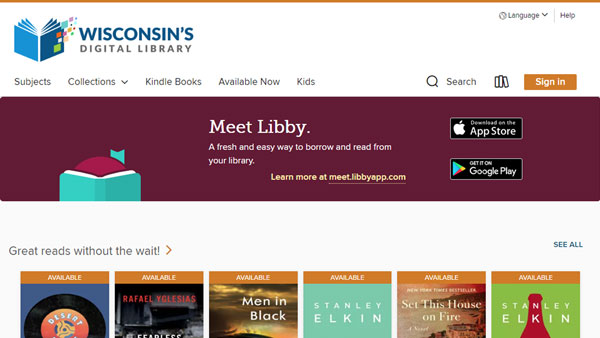
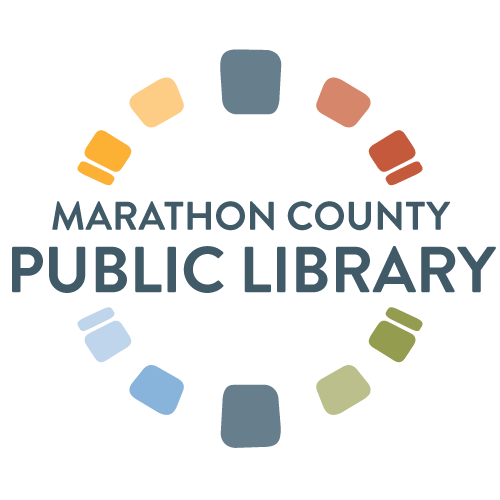
Marathon County Public Library (MCPL)
- Phone: 715-261-7200
- Fax: 715-261-7204
- Email: info@mcpl.us
- 24/7 account status: 715-261-7209